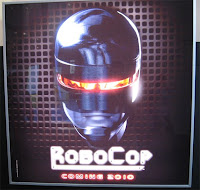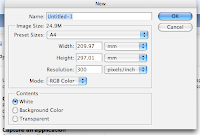For this task you can shake off the annoyance at having to slag off your wonderful production for the TV/radio show and, to some extent, glory in the ingeniousness of it all. The idea behind this, as with most of these tasks, is partially to begin preparing you for the A2 - with some vague hope of a smidgeon of fun being found somewhere along the way too.
THE CONCEPT: You're being interviewed for a feature on emerging new filmmakers - the handy part being its you doing the interviewing... There are 15 questions (which you can rephrase) to choose from - if working in a group, between all 3 of you all 15 should be answered, but it would be fine to tackle 5 Qs each to do this. The questions are:
§ Is it still possible to be creative in this post-modern world? [try this article...]
§ What tips would you give a young, aspiring film-maker?
§ How do you intend to ensure your film gets seen? [ie marketing, secure distribution]
§ Who was your film aimed at?
§ What can you tell us about the production process, including your planning?
§ What are the major influences on this work? Is it a genre film?
§ What was your budget?
§ What equipment/hardware did you use, how was this; anything you’d have liked to use?!
§ Is there any truth in the rumours of a big-budget re-make? Who’s involved, and how did this happen? [linked to poster featuring stars - obviously you're using your imagination here!]
§ Any plans for a sequel?
§ Were you satisfied with the screenplay? Was the narrative successful?
§ Talk to us about your editing choices/style, and the soundtrack.
§ Do you think your film deserved the praise/criticism it got for its representations of…?
§ Looking at this film, what are your feelings on the BBFC rating system? Did you suffer any cuts at the hands of the BBFC? [again, use your imagination...]
§ Any views on the widely-held belief that films and other media are responsible for many of our social problems? How do you think your film will have affected the audience? [cite some audience theory/ies here: hypodermic syringe theory]
This needs to be presented as a magazine feature, including images of the filmmaker/s and screenshots of the film itself.
theory (you watched the ad with the gorilla drumming; according to the hypodermic syringe model you rushed straight out and bought a gorilla suit/Phil Collins' Greatest Hits CD, right?) and illustrate it in any way you see fit. Fortunately, as an active audience member, I was completely unaffected by the potent ideological messages encoded in the cult classic Leningrad Cowboys Go America, viewing it simply for my own uses and gratifications. You can try this exercise, or look at some overviews (mediaknowall, mediaed, northallertoncoll), or download this fairly comprehensive overview.
sking for views/definitions of Yorkshire or some aspect of it), a tribute to Last of the Summer Wine (about to be resurrected once again, yay!), a quest for Amos Brailey's whiskers, a drama centred on aspects of the stereotype (a parsimonious superhero with magical flatcap?), a recorded walk and talk along any of the many picturesque routes hereabouts, an historical re-enactment, Richard Curtisland re-imagined as Yorkshire...